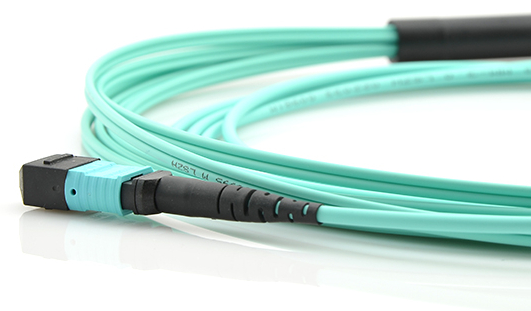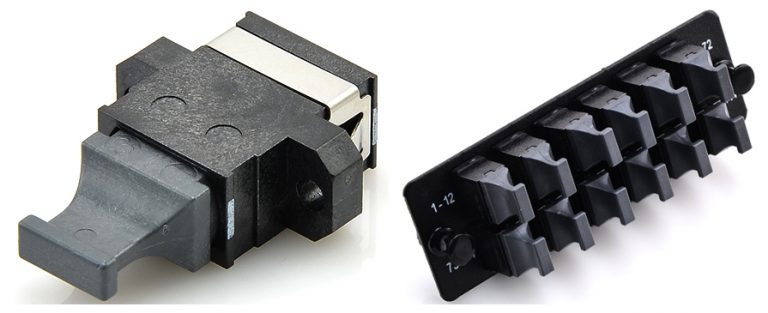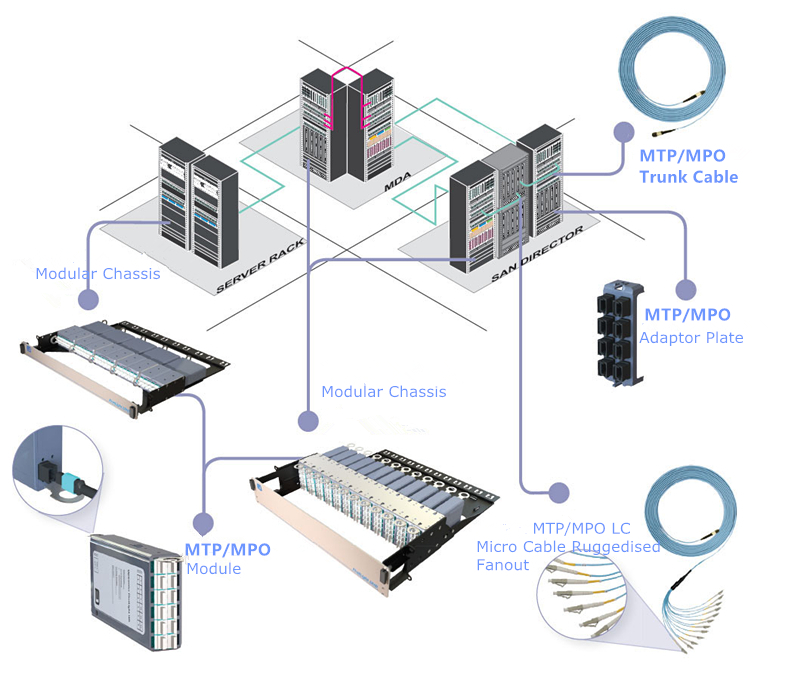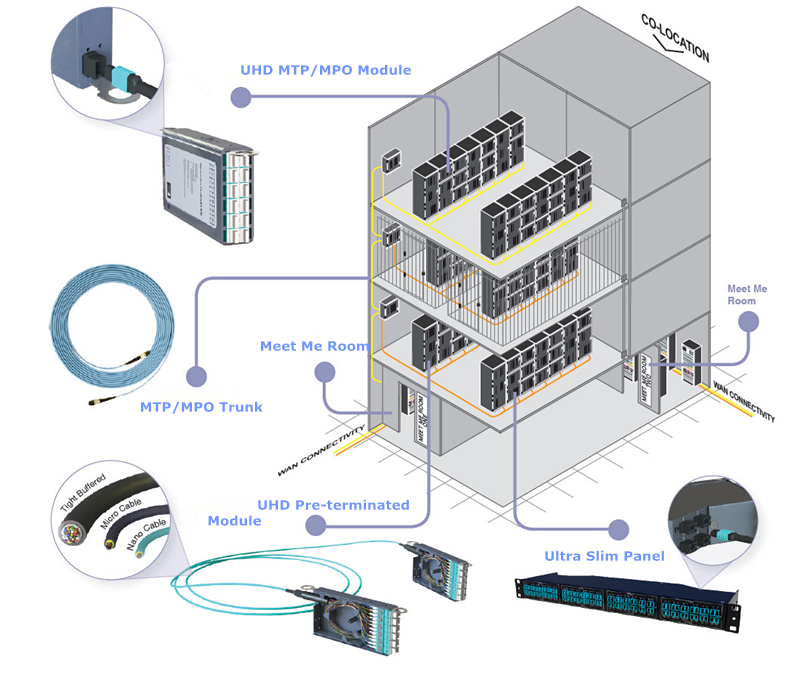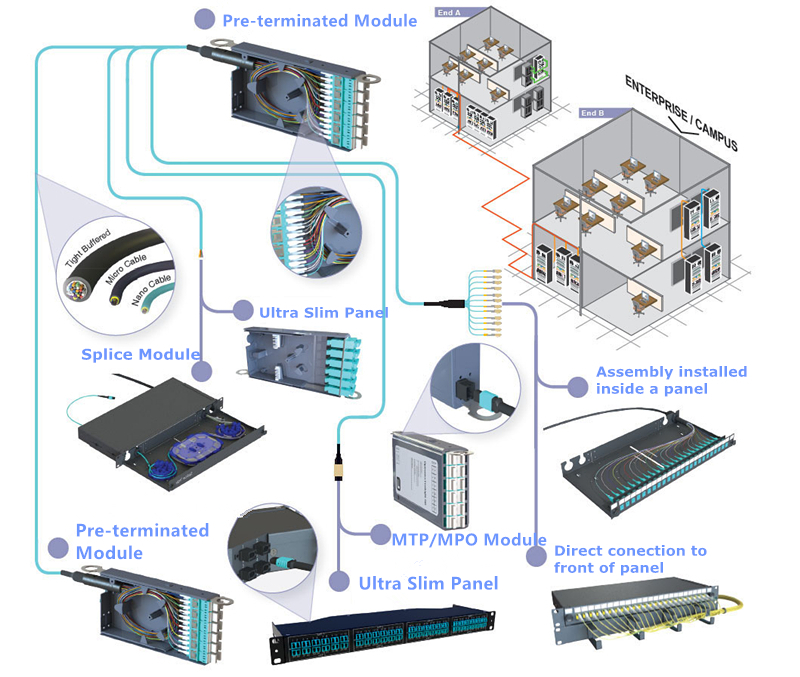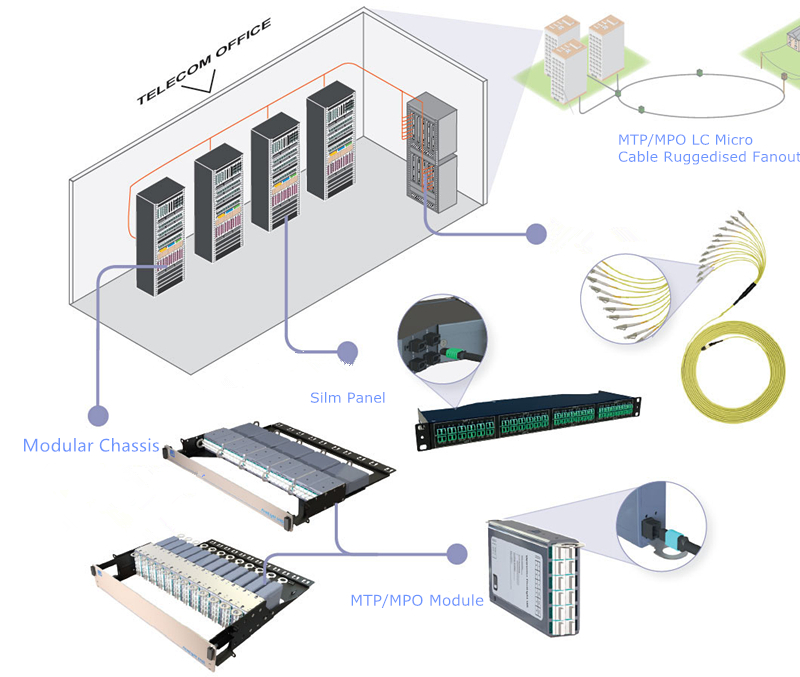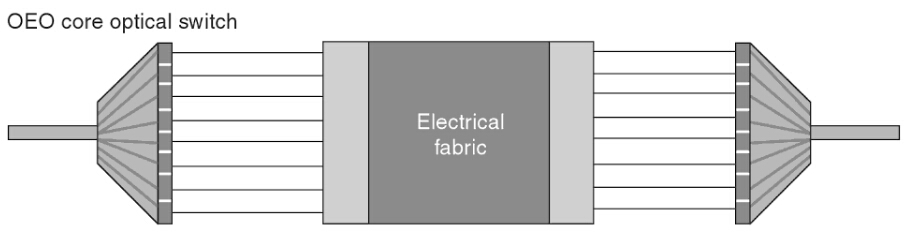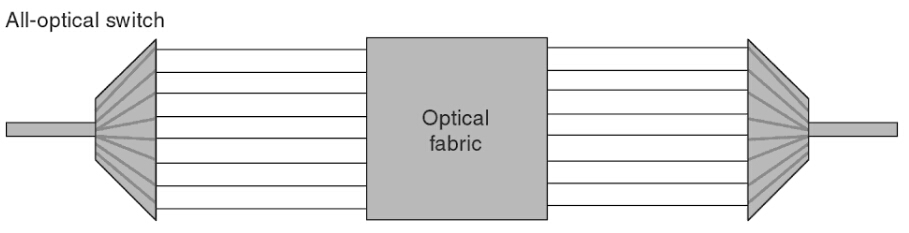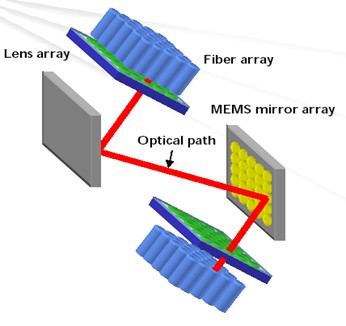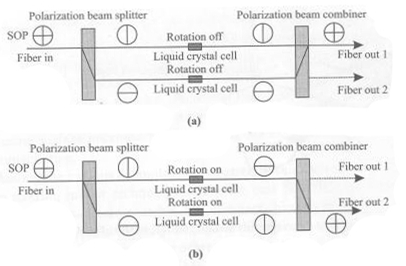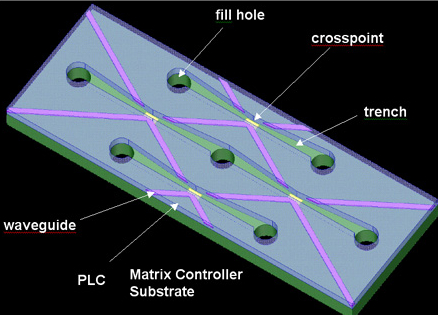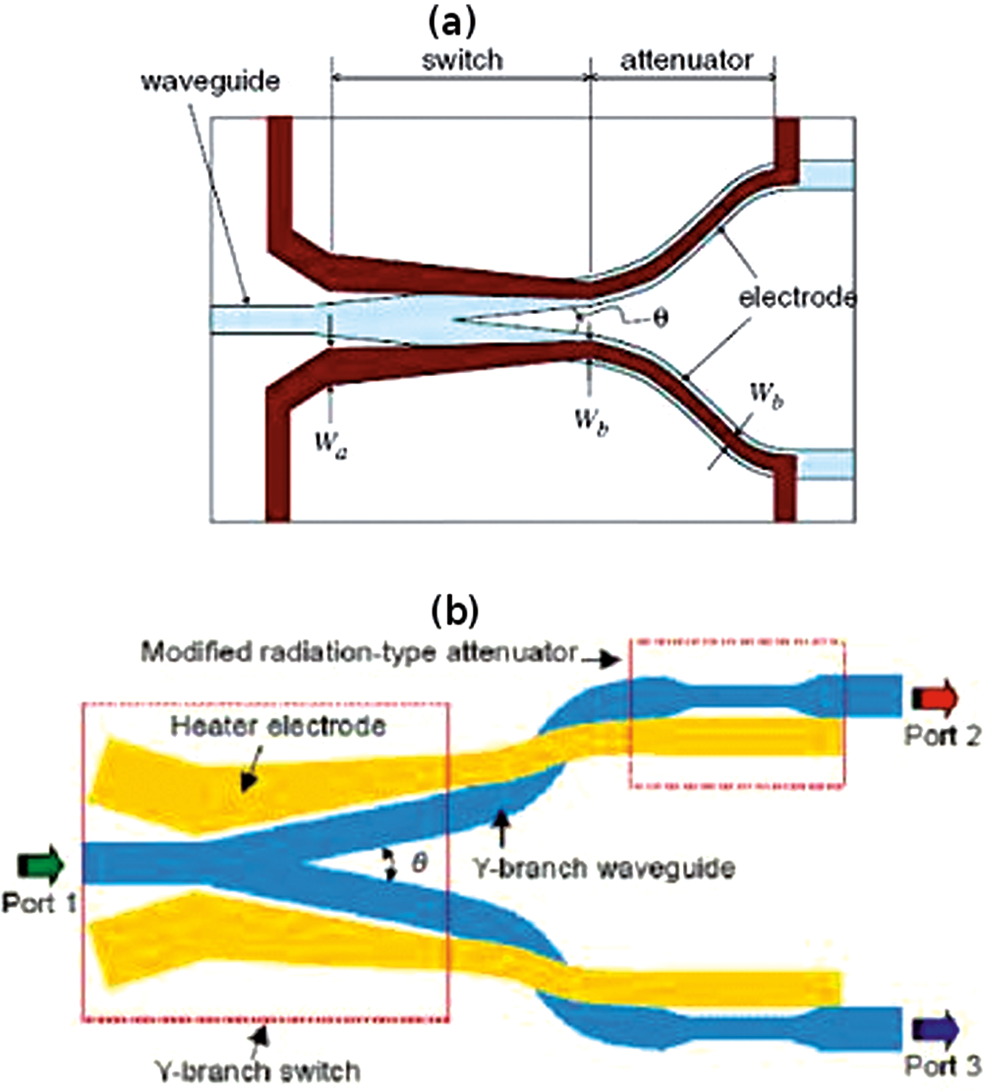Owing to the server consolidation, virtualization, and performance improvements in data centers, there is a demanding need for upgrading 10G switch connections into 40G connections. However, the reduced reach of OM3/OM4 multimode optics from 10G to 40G and the need to improve the existing fiber optic cabling plant based on additional fiber count both increase the difficulties of the upgrade process. Luckily, the advent of SMF and MMF 40G QSFP+ transceiver has solved the problem.
Basic Introduction to SMF & MMF 40G QSFP+ Transceiver

As we all know, a fiber optic transceiver may either operate on multimode fiber (MMF) or single-mode fiber (SMF). However, a SMF&MMF 40G QSFP+ transceiver can be used with both MMF and SMF without the need for any software/hardware changes to the transceiver module or any additional hardware in the network. Usually, this transceiver is based on IEEE defined 40GBASE-LR4 specifications and operates in the 1310 nm band. It uses a duplex LC connector and supports distances up to 150 m over OM3 or OM4 multimode fiber and up to 500 m over single-mode fiber (different vendor may have different specifications). This is usually accomplished by combining four 10G optical channels at different wavelengths (1270, 1290, 1310, and 1330 nm) inside the transceiver module to transmit and receive an aggregate 40G signal over a single pair of multimode or single-mode fibers. At present, there are two main SMF&MMF 40G QSFP+ transceiver in the market. One is the Arista QSFP-40G-UNIV universal QSFP+ transceiver, and the other is the Juniper JNP-QSFP-40G-LX4 40GBASE-LX4 QSFP+ transceiver. These two types QSFP+ for both MMF and SMF are widely installed and used for upgrading from 10G to 40G networks without modification or expansion.

Advantages of SMF&MMF 40G QSFP+ Transceiver
With the increase in data center bandwidth requirements, migration to 40G for switch to switch connections is in higher demand. SMF&MMF 40G QSFP+ transceiver is designed to allow for seamless migrations from existing 10 to 40GbE networking without requiring a redesign or expansion of the fiber network. Besides, this transceiver also provides a cost-effective solution to migrate from multimode to single-mode fiber, allows a single-mode fiber infrastructure for distances up to 500m. The advantages of SMF&MMF 40G QSFP+ are as following.
Cabling Migrating From 10G to 40G
Existing 40G transceivers for short reach, QSFP+ SR4 and the extended reach QSFP+ CSR4, utilize four independent 10G transmitters and receivers for an aggregate 40G link, which use an MPO-12 connector and require 8-fiber parallel multimode fiber (OM3 or OM4). However, a SMF&MMF QSFP+ uses duplex LC connector, which is consistent with the existing 10G connections, which are also commonly MMF cables with duplex LC connectors. Therefore, a SMF&MMF QSFP+ allows the same cables to be used for direct 10G connections to direct 40G connections, resulting in zero-cost cabling migration.

Increase Number of 40G Links in the Network
As existing MMF 40G solutions need the use of 8 fibers for a 40G link, customers have to add additional fiber to increase the number of 40G links. By deploying the SMF&MMF 40G QSFP+ transceiver, customers increase the number of 40G links by 4 times without making any changes to their fiber infrastructure, which greatly expand network scale and performance.
Migrate From Multimode to Single-mode Fiber
As data rates increase from 40G to 100G and beyond to 400G, there is a strong desire for data centers to move to single-mode fiber for cost effectiveness. Due to the limitations of multimode transceivers to support existing distances with ever increasing data rates, migrating to 100G and 400G in the future will be simpler with single-mode fiber. However, the single-mode transceivers typically cost up to 4 times more compared to multimode transceivers. As SMF&MMF QSFP+ interoperates with 10km QSFP-LR4 optics, it s a cost effective solution for SM fiber infrastructure for distances up to 500 m.
Simplify the Data Centers With a Mix of MMF and SMF Deployments
The SMF&MMF 40G QSFP+ transceiver offers the unique advantage of operating on both multimode and single-mode fiber without any requirement for additional hardware or software. Customers can consolidate their optics and use SMF&MMF QSFP +in their network irrespective of the fiber type, which makes full use of the existing cabling systems, reduces the cost of deployment and of support, and simplify purchasing and deployments.
Conclusion
With the help of SMF and MMF QSFP+ transceivers, the upgrading from 10G to 40G networks can be perfectly achieved today. This solution saves the modification of cabling system which originally might be a huge cost. It also bridges the gap between single-mode and multimode optics. If you are interested in these transceiver products, please search our website for more information.
 Nowadays, people are widely using media converters for LAN (Local Area Networks) and MAN (Metro Area Network). As for the LAN, media converter plays an important role in combining the fiber optic cabling and active equipment with the current copper structured cabling. And in the case of MAN, media converter is also significant in conversing electrical signals into optical signals which increases the service deployment and decreases the service cost for customers. This post is going to further explain the advantages of using media converters in LAN and MAN respectively.
Nowadays, people are widely using media converters for LAN (Local Area Networks) and MAN (Metro Area Network). As for the LAN, media converter plays an important role in combining the fiber optic cabling and active equipment with the current copper structured cabling. And in the case of MAN, media converter is also significant in conversing electrical signals into optical signals which increases the service deployment and decreases the service cost for customers. This post is going to further explain the advantages of using media converters in LAN and MAN respectively.


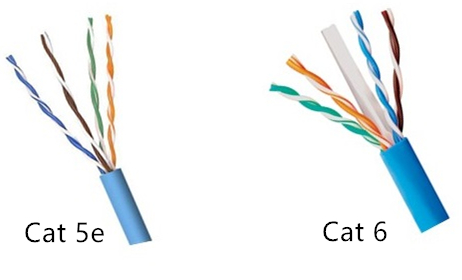
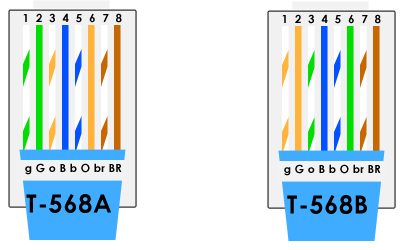
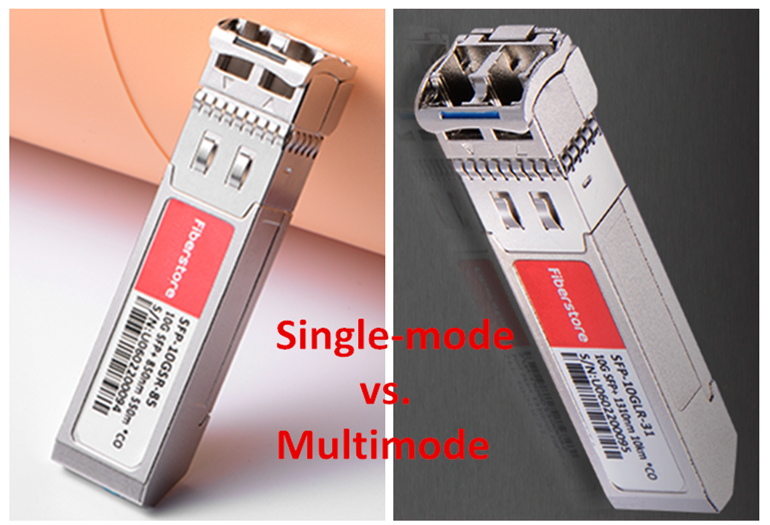






 Our multimode bend insensitive fiber patch cables have a minimum bend radius of 7.5mm, which compares very favorably to the 30mm bend radius traditionally specified. To achieve this, an optical “trench” is added to the cladding area outside of the fiber core. This trench retains more of the light that would have escaped the core of a traditional multimode fiber. Requirements for a tighter bend radius have been developed based primarily on factors in the fiber to the home (FTTH) market. However, the benefits for premise markets have rapidly become apparent, particularly in data centers where more and more fibers are being installed in smaller areas. The expectation is that this new feature can enable deployment of multimode fibers in higher densities.
Our multimode bend insensitive fiber patch cables have a minimum bend radius of 7.5mm, which compares very favorably to the 30mm bend radius traditionally specified. To achieve this, an optical “trench” is added to the cladding area outside of the fiber core. This trench retains more of the light that would have escaped the core of a traditional multimode fiber. Requirements for a tighter bend radius have been developed based primarily on factors in the fiber to the home (FTTH) market. However, the benefits for premise markets have rapidly become apparent, particularly in data centers where more and more fibers are being installed in smaller areas. The expectation is that this new feature can enable deployment of multimode fibers in higher densities.